
报错日志
首先确定 log 中报错为以下内容,方可继续操作
May 28, 2024 06:46:44.000 [139632948570936] ERROR - [Req#184/Transcode/ipb4thtpwg71j3z4nigp75k7/96a2561c-30bb-4885-98ae-ad63e3290f89] [truehd_eae @ 0x7f9ed3441940] EAE timeout! EAE not running, or wrong folder? Could not read ‘/tmp/pms-20fb6ae1-5ba6-429b-b623-0b0dc443f00b/EasyAudioEncoder/Convert to WAV (to 8ch or less)/ipb4thtpwg71j3z4nigp75k7_373-0-0.wavMay 28, 2024 06:46:44.001 [139632892279608] ERROR - [Req#196/Transcode/ipb4thtpwg71j3z4nigp75k7/96a2561c-30bb-4885-98ae-ad63e3290f89] [truehd_eae @ 0x7f9ed3441940] error reading output: -5 (I/O error)May 28, 2024 06:46:44.001 [139632885189432] ERROR - [Req19b/Transcode/ipb4thtpwg71j3z4nigp75k7/96a2561c-30bb-4885-98ae-ad63e3290f89] Error while decoding stream **0:1:** I/O error
解决方案
进入 SSH 并获得 root 权限
sudo -i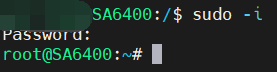
打开并编辑 sysctl.conf 文件
编辑 sysctl.conf 文件
vim /etc/sysctl.conf在该文本中加入以下内容
fs.inotify.max_user_watches=524288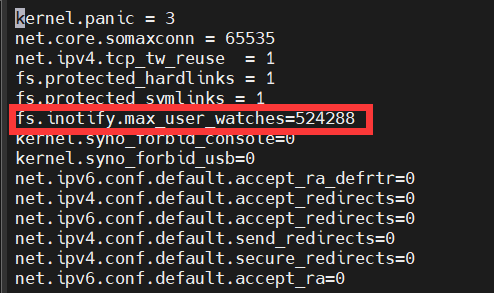
重启系统
reboot- 再打开 Plex 时,已经可以正常硬件转码




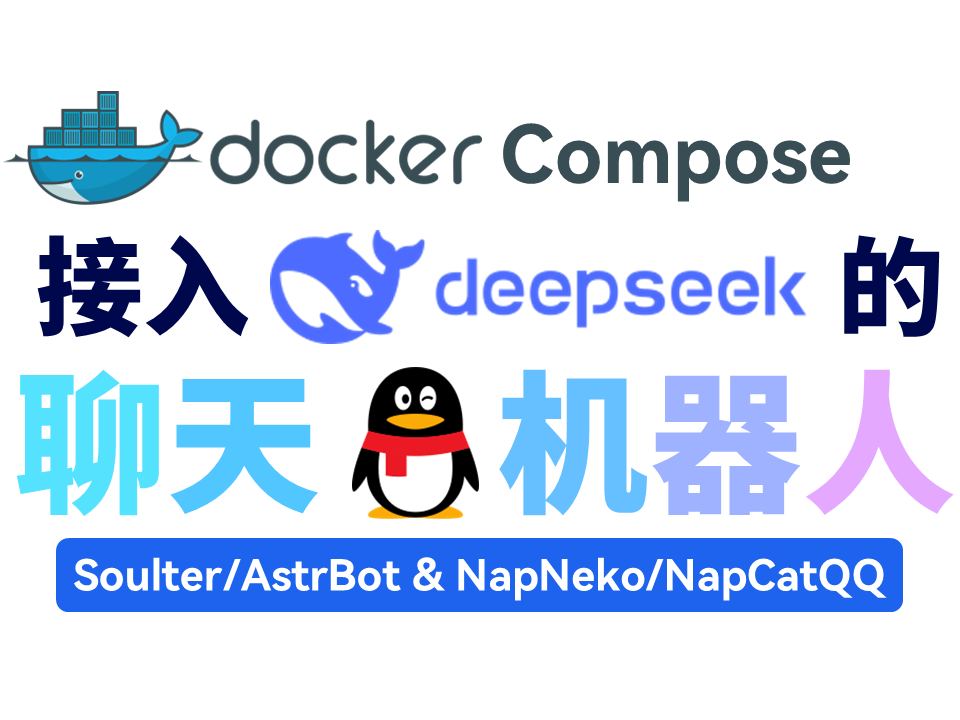

评论 (0)